For iPhone, Blackberry, Samsung, HTC and Nokia Factory Unlocks Visit # 1 Most Reliable Unlock Source TronicsCity.Com
Actually there are two way to install iOS 7 on your iPhone, iPad or iPod touch. The first method (classic method) you will download iOS 7 IPSW file on your PC then install it via iTunes to your iPhone, iPad or iPod touch. I prefer the classic method which installs a fresh operating system on your iDevice so that there are no bugs, slowness or battery drainage.
The second method is installing iOS 7 on your iPhone, iPad or iPod touch OTA (Over The Air), in this method you will install an update directly from your iPhone without connecting it with your PC. This method is faster, but the main issue, is that the new operating system will preserve any bugs or slowness on your old operating system.
How to install iOS 7 on iPhone / iPad / iPod Touch (Classic Method):
Requirements:Tutorial:
Step 1: Launch iTunes.
Step 2: Connect your iPhone with your PC via USB cable.
Step 3: Click on "iPhone", "iPad" or "iPod" on the top right
Step 4: Now you have to restore your iDevice to iOS 7. Hold (Alt in Mac) (Shift in Windows) and click on the ‘restore’ button then point it to iOS 7 ipsw file you download above. Wait for between 10 and 15 minutes for the new iOS 7 to be moved over.
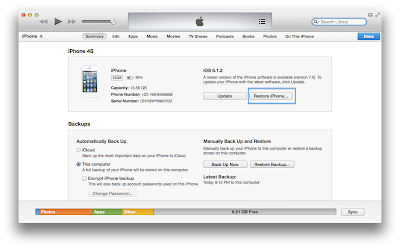
How to install iOS 7 on iPhone / iPad / iPod Touch (OTA Method):
Note: There is should be 3GB free to be iligble for this update OTAThe simplest way to update to iOS 7 is with Over-The-Air updates on the device itself.
- Open Settings, go to “General”, then go to “Software Update”
We Remain Your #1 Most Reliable & Fastest Smartphone Unlock TronicsCity.Com




No comments:
Post a Comment